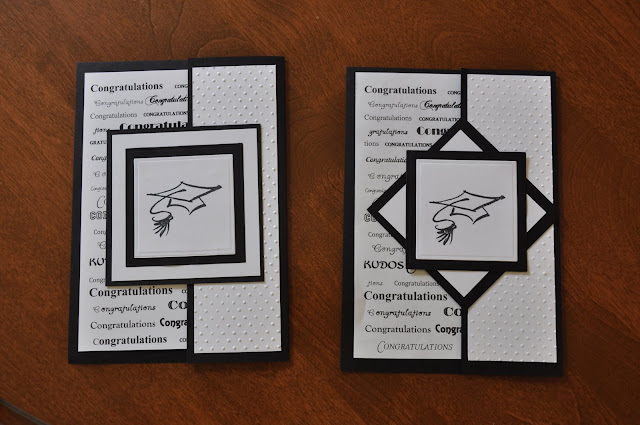Monday, May 30, 2011
10 minute Graduation Card
Yes, I knew about this graduation party for weeks. When did I make the card? Ten minutes before I needed to get in the shower. Which means:
No time to search for unique color combinations, grab something out of the "scrap" basket.
Grab the "congratulations" word design I made up last year and print it out.
Stamp a cap, forget the embossing. Handwrite 2011, Print inside sentiment with Word
Slice and Dice, no time for embossing plates, Cricut cuts, embellishments, just make it and run.
But I did take a second to scan it for future reference.
Office Max card stock white & gray
"scrap basket" black and metallic silver cs
Stampendous Grad cap rubber stamp
Fiskar trimmer, 2" Marvy sq punch
ATG & pop up adhesives
Sentiment Don't Forget Your Sunglasses!
You have a Bright Future ahead of you!
Get It Done ! Yes I whipped out an envelope too A2 using my Martha Scoreboard.
Thursday, May 19, 2011
Monogrammed Plate Vinyl
I was so busy finishing the plate for a wedding gift I neglected to get a photo taken.
I used the same plate I had used for Christmas presents, but personalized it with the bride and grooms names.
I used the Fontleroy-Brown font, Separated the W using SCAL basic shapes and then added the couples first names. The W was cut using black vinyl, the first names with brown metallic vinyl, both sign vinyl from H&H.
When I separated the W the further apart they were, the more "off" the angles became, To keep them close I cut the first names at about 1 inch. They didn't cut well even at bold so I ungrouped them and shadowed some of the fragile letters like "e". I wish I had taken a picture ! Next time I will.
Thanks for looking!
Gate Fold Graduation Cards
These are cards I made last year. I had an assembly line going since my own son graduated from high school, we had quite a few of his friends to recognize. Each time I thought I had enough cards, I would receive another announcement!
This was "lifted" from a talented contributer at Split-Coast Stampers. I'm sorry I don't have her name handy.
I will be making more of these next week and will add dimensions with scoring lines then.
I typed Congratulations a jillion times ( and then cut paste a jillion more) using various font styles and sizes.
Embossing was done with the Cuttlebug Swiss Dots folder
Stamp Stampendous
Embossing Powder Black Stampendous
Ink Memento
Card Stock Black and White Value Pack from Michael's
Wedding Card
Wedding card shown was made to compliment the brides colors. I also tried to imitate the font style used on their invitations. I think details like this really let the bride know you made the card especially for them. I say bride because the groom probably doesn't notice !
Card Details
size 5 x 7
white CS base Georgia Pacific
Silver under-layer DCWV Metallic Stack
Black liner The Paper Studio
Deep Blue Metallic Recollections Gemstone - Michael's
Patterned Paper Making Memories Wedding
Bling Making Memories Gem Collection
Embossing Folder Paisley Cuttlebug
Martha Stewart Punches
Die- Cut Label from SCAL2
Inked edges - Brilliance Starlight Silver Pigment Ink.
Adhesives ATG, Glue Dots, Scotch Quick Dry
Ribbon Michaels Martha Stewart Scoring Board
Fonts Front: Nestie-lookalikes, Garamond
Inside: Amperzand and DB Fleuries (Lettering Delights)
A lot of products for one card, but worth it!
Sunday, May 15, 2011
Sure Cuts a Lot 2 Discontinued
Craft Edge no longer offers Sure Cuts A Lot 2 which was compatible with the Provo-Craft Cricut die-cutting machine. They do offer SCAL 3 which is compatible with other die-cutting machines BUT NOT CRICUT.
This may in fact be due to Provo-Craft's recent legal actions against third-party software programs.
I am sorry if anyone delayed in purchasing this program, and planned on using SCAL2 in the future.
If you already own SCAL2 and are using it with a Cricut machine do not upgrade to SCAL3. Continue to use it as you presently are. If I had a choice between using SCAL or getting a different die-cutting machine, I would be saving for the new die-cutting machine. Seriously. Fortunately my old SCAL2 is working great with my Cricut Expression.
Sorry Guys!
This may in fact be due to Provo-Craft's recent legal actions against third-party software programs.
I am sorry if anyone delayed in purchasing this program, and planned on using SCAL2 in the future.
If you already own SCAL2 and are using it with a Cricut machine do not upgrade to SCAL3. Continue to use it as you presently are. If I had a choice between using SCAL or getting a different die-cutting machine, I would be saving for the new die-cutting machine. Seriously. Fortunately my old SCAL2 is working great with my Cricut Expression.
Sorry Guys!
Tuesday, May 10, 2011
Which Cricut Cartridge to Buy?
Which Cricut cartridge is your favorite and which one collects dust? Of course we all are at different stages of our lives and are involved with various activities. The mom of little girls on soccer teams will reach for cartridges I don't own. I am the mother of teenage (and college age) son's. I am past the "Room Mom Diva" stage, although they must still have my photo on the room mom wall of fame for best parties ever LOL.
I use my Cricut for vinyl projects, card-making, home decor and finally scrapbooking.
You know already that I usually start my Cricut projects at my computer. I use SCAL for anything involving a font. I have hundreds of SVG files neatly organized on my computer. Most of these were free or under $5 for a collection. Often I use SCAL2 for the whole project. SCAL gives me total control of any SVG image I want to cut. I can see it on my mat before cutting. "Measure twice cut once" is my motto And there are thousands of free designs / fonts to use. Google SVG which stands for scalable vector graphic.
If I am using cartridges I usually go to Design Studio, I can utilize the Key Word function to find the design I need and then place it exactly where I want it to cut on my mat. This lets me know where to place my paper. Design Studio. I can resize, skew and stretch and weld the Cricut designs and then cut - AS Long As I Own that Cartridge.
I shop for cartridges with Design Studio. Even with the free trial software you can examine cartridges and truly evaluate if it is cartridge worth purchasing. You can see the feature keys and overlay. You just can not cut with it until you purchase it. This is one of my favorite ways to use Design Studio.
My favorite Cricut Cartridges......
don't hold me to this as I am fickle.
A Child's Year
Storybook
Home Accents
Martha Stewart Elegant Cakes - (and I don't own the Cricut Cake )
Give a Hoot
Sweethearts
Winter Wonderland or Joy's of the Season ( year round)
Life's a Beach
Plantin Schoolbook or Calligraphy for fonts
Cindy Loo
Sports Mania ( mom of athletes )
Non-Cricut designs (I cut with SCAL2)
Lettering Delights SVG collections ($4 collections)
SVGcuts free SVGs and nice under $8.00 collections
free font sites with dingbats like Dafont
and more too numerous to mention
Comment on your favorites please, and what you use them for.
I use my Cricut for vinyl projects, card-making, home decor and finally scrapbooking.
You know already that I usually start my Cricut projects at my computer. I use SCAL for anything involving a font. I have hundreds of SVG files neatly organized on my computer. Most of these were free or under $5 for a collection. Often I use SCAL2 for the whole project. SCAL gives me total control of any SVG image I want to cut. I can see it on my mat before cutting. "Measure twice cut once" is my motto And there are thousands of free designs / fonts to use. Google SVG which stands for scalable vector graphic.
If I am using cartridges I usually go to Design Studio, I can utilize the Key Word function to find the design I need and then place it exactly where I want it to cut on my mat. This lets me know where to place my paper. Design Studio. I can resize, skew and stretch and weld the Cricut designs and then cut - AS Long As I Own that Cartridge.
I shop for cartridges with Design Studio. Even with the free trial software you can examine cartridges and truly evaluate if it is cartridge worth purchasing. You can see the feature keys and overlay. You just can not cut with it until you purchase it. This is one of my favorite ways to use Design Studio.
My favorite Cricut Cartridges......
don't hold me to this as I am fickle.
A Child's Year
Storybook
Home Accents
Martha Stewart Elegant Cakes - (and I don't own the Cricut Cake )
Give a Hoot
Sweethearts
Winter Wonderland or Joy's of the Season ( year round)
Life's a Beach
Plantin Schoolbook or Calligraphy for fonts
Cindy Loo
Sports Mania ( mom of athletes )
Non-Cricut designs (I cut with SCAL2)
Lettering Delights SVG collections ($4 collections)
SVGcuts free SVGs and nice under $8.00 collections
free font sites with dingbats like Dafont
and more too numerous to mention
Comment on your favorites please, and what you use them for.
Saturday, May 7, 2011
Sugar's Suggestions for a Happy Mother's Day
Sugar wishes all her lady friends a Happy Mother's Day.
Here are her ideas for a perfect day.
Spend time relaxing with family.
Count your blessings as you think about your mother.
Take a nap.
Happy Mother's Day
I'll be missing you, Mom.
gina
Subscribe to:
Comments (Atom)
MTC
SCAL

Goodbye from Sugar !
Email Gina at
GinaDecor@aol.com